Info
Welcome to the info page, below is a couple of topics that will hopefully solve your problems. Contents are below.
Contents
1. Game Legend
2. Color Icons
3. Technical Problems
4. Requesting Games
5. Game of the Week
2. Color Icons
3. Technical Problems
4. Requesting Games
5. Game of the Week
1. Game Legend
Here are labels describing what you will see when you see a game:
Pacman - The title of the game (and a link to the game)
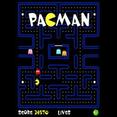
A very old classic game where you have to go around the maze eating the dots without getting hit by the ghosts. - The description of the game
- The game's picture (also link to the game)
[] - Color Icon
- The game's picture (also link to the game)
[] - Color Icon
2. Color Icons
Ever wonder what those little colored squares at the bottom of the description are? Those are called color icons, they are little symbols that tell you what the game might contain. Here is a list of Color Icons and what they mean:
Light Blue - [] - "E Rated"
Green - [] - Violent or Little Blood
Yellow - [] - Blood
Orange - [] - A Lot of Blood
Red - [] - Blood and Gore
Purple - [] - Swearing
Black - [] - Mature Themes (Nothing bad, mostly just words or talk)
Any game with a color icon [], [], [], and maybe [] is probably going to be violent even though it doesn't say. Please note that the games that we post will not have any really bad swear words.
Light Blue - [] - "E Rated"
Green - [] - Violent or Little Blood
Yellow - [] - Blood
Orange - [] - A Lot of Blood
Red - [] - Blood and Gore
Purple - [] - Swearing
Black - [] - Mature Themes (Nothing bad, mostly just words or talk)
Any game with a color icon [], [], [], and maybe [] is probably going to be violent even though it doesn't say. Please note that the games that we post will not have any really bad swear words.
3. Technical Problems
If you are looking at games and you find out that something is wrong with the game, then your reading the right paragraph. If you experience any of the problems below, and none of the solutions work, then please tell us by posting your problem in the forum topic labeled Technical Problems on the main site.
Problems and Solutions:
1. P: The game will not load after 30 seconds
S: Try to refresh the page or click where the game should be
2. P: The picture or title links will not take me to the game
S: Refresh or type in the URL of the game. For example, if the game were Bloons Tower Defense 3, you would type this in:
http://www.atonoffun76arcade.weebly.com/bloons-tower-defense-3.html
3. P: The picture of the game is not showing up
S: Refresh, if that doesn't work contact us
4. P: The game is too big for my computer screen
S: Press the F11 key at the top of your keyboard or zoom out (ctrl -)
5. P: When your on a game page, you try to go to a different game by hovering over the Games #-M or Games N-Z tabs, but the drop down menu goes behind the game.
S: Click on the Games #-M or Games N-Z tabs and it will take you to a list of letters for you to choose your game
Problems and Solutions:
1. P: The game will not load after 30 seconds
S: Try to refresh the page or click where the game should be
2. P: The picture or title links will not take me to the game
S: Refresh or type in the URL of the game. For example, if the game were Bloons Tower Defense 3, you would type this in:
http://www.atonoffun76arcade.weebly.com/bloons-tower-defense-3.html
3. P: The picture of the game is not showing up
S: Refresh, if that doesn't work contact us
4. P: The game is too big for my computer screen
S: Press the F11 key at the top of your keyboard or zoom out (ctrl -)
5. P: When your on a game page, you try to go to a different game by hovering over the Games #-M or Games N-Z tabs, but the drop down menu goes behind the game.
S: Click on the Games #-M or Games N-Z tabs and it will take you to a list of letters for you to choose your game
4. Requesting Games
If you are looking for a game that you really like and you just can't find it, don't worry, all you need to do is post the name of the game in the Game Requests topic in the forum and we will try our best to have your game added within one week. You can also request to have us change the size of the game to make it bigger.
5. Game of the Week
Every week we will be posting a game of the week. When the game is posted there will be a description, a screenshot of the game, a score to beat, and a cheat or tip to the game if possible. The game of the week will be posted every Sunday and replaced the following Sunday.
